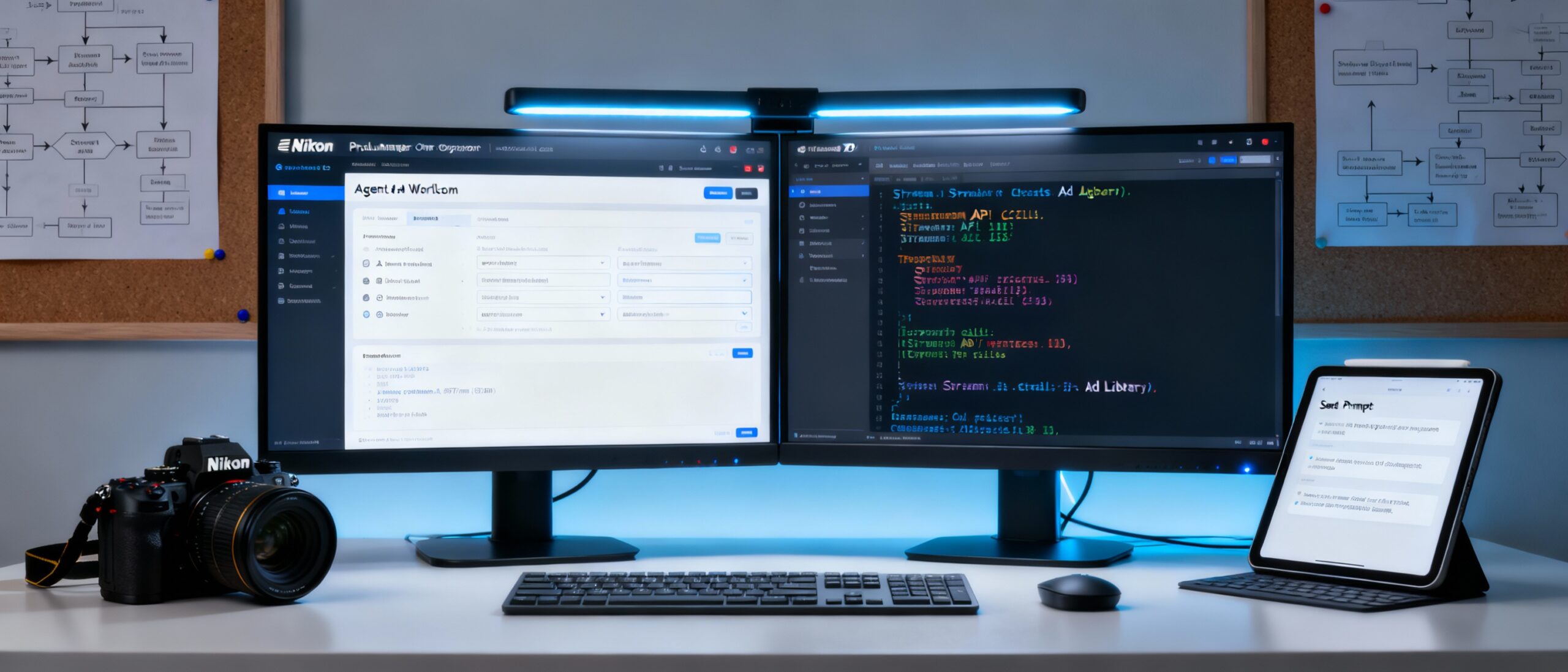If you've ever wondered how top brands keep winning on Facebook and Instagram, the answer is simple: they analyze what works, then scale it with AI. In this tutorial, you'll use Facebook's Ad Library API plus practical AI workflows to reverse-engineer high-performing ads, generate new creative on demand, and launch tests with confidence—no guesswork required.
Before you start, set up access to the Facebook Ad Library API and prepare a lightweight analysis stack. You don't need to be a developer to follow along, but you do need an access token and a place to store and review data (a spreadsheet or simple database will do).
Essential Tools and Resources
- Facebook Developer account and Ad Library API access token
- Spreadsheet tool (Google Sheets, Airtable, or Excel) or a basic database
- Optional scripting environment (Python or Node) for batching queries
- An AI writing and image tool (your favorite model is fine)
- A project space in ezwai.com or similar to coordinate AI Agents across research, analysis, and creative drafting
- Clear business goals (e.g., leads, app installs, purchases) and 2–3 priority audiences
Organize your workspace: create folders for raw exports, cleaned data, prompts, and creative outputs. If you plan to delegate tasks to "AI employees" (automations that run on a schedule), define the handoffs—what goes from data to analysis to creative to Ads Manager, and when.
Respect platform rules. The Ad Library was built for transparency; use it responsibly and do not copy trademarks or misrepresent competitors. Your aim is to learn from patterns and create original, brand-safe work.